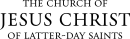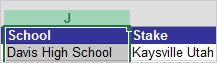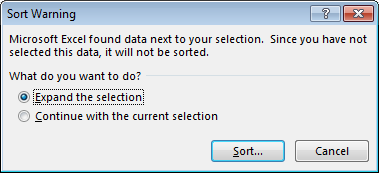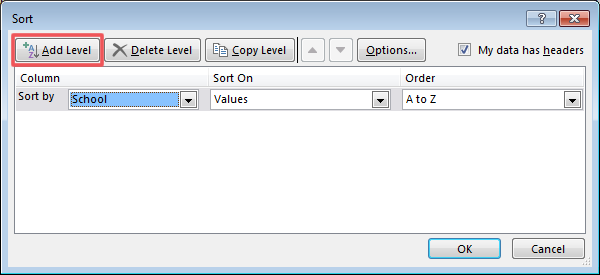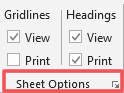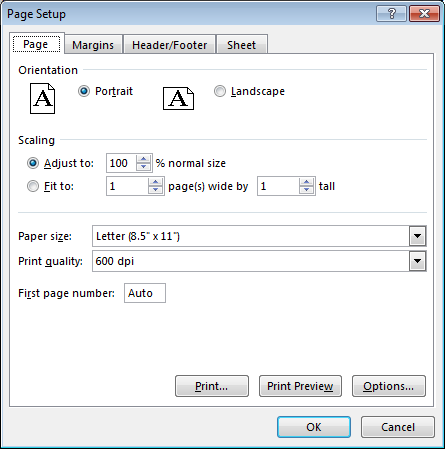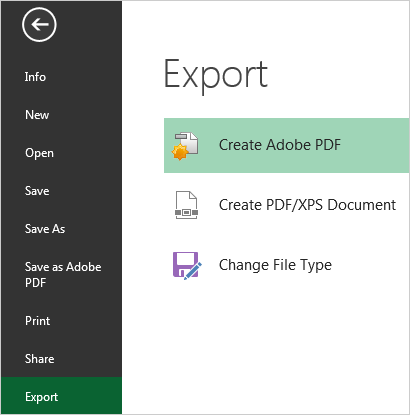Modify a Report in Excel
Because much of the information about students is confidential, delete any information that is not needed by leaders or teachers with whom you are sharing reports. Only include information about students who are the responsibility of the person you are giving the report to.
|
|
|
|
|
|
|
|
|
|
|
|
|
|
|
|
|
|
|
|
|
|
|
|
|
|
|
|
|
|
© 2015, 2016 by Intellectual Reserve, Inc. All rights reserved. English approval: 3/16. PD50036191